- cross-posted to:
- linux@programming.dev
- linux@lemmy.ml
- cross-posted to:
- linux@programming.dev
- linux@lemmy.ml
The Linux Mint team has just released Linux Mint 22, a new major version of the free Linux distribution. With Windows 10’s end of support coming up quickly next year, at least some users may consider making the switch to Linux.
While there are other options, paying Microsoft for extended support or upgrading to Windows 11, these options are not available for all users or desirable.
Linux Mint 22 is a long-term service release. Means, it is supported until 2029. Unlike Microsoft, which made drastic changes to the system requirements of Windows 11 to lock out millions of devices from upgrading to the new version, Linux Mint will continue to work on older hardware, even after 2029.
Here are the core changes in Linux Mint 22:
- Based on the new Ubuntu 24.04 package base.
- Kernel version is 6.8.
- Software Manager loads faster and has improved multi-threading.
- Unverified Flatpaks are disabled by default.
- Preinstalled Matrix Web App for using chat networks.
- Improved language support removes any language not selected by the user after installation to save disk space.
- Several under-the-hood changes that update libraries or software.


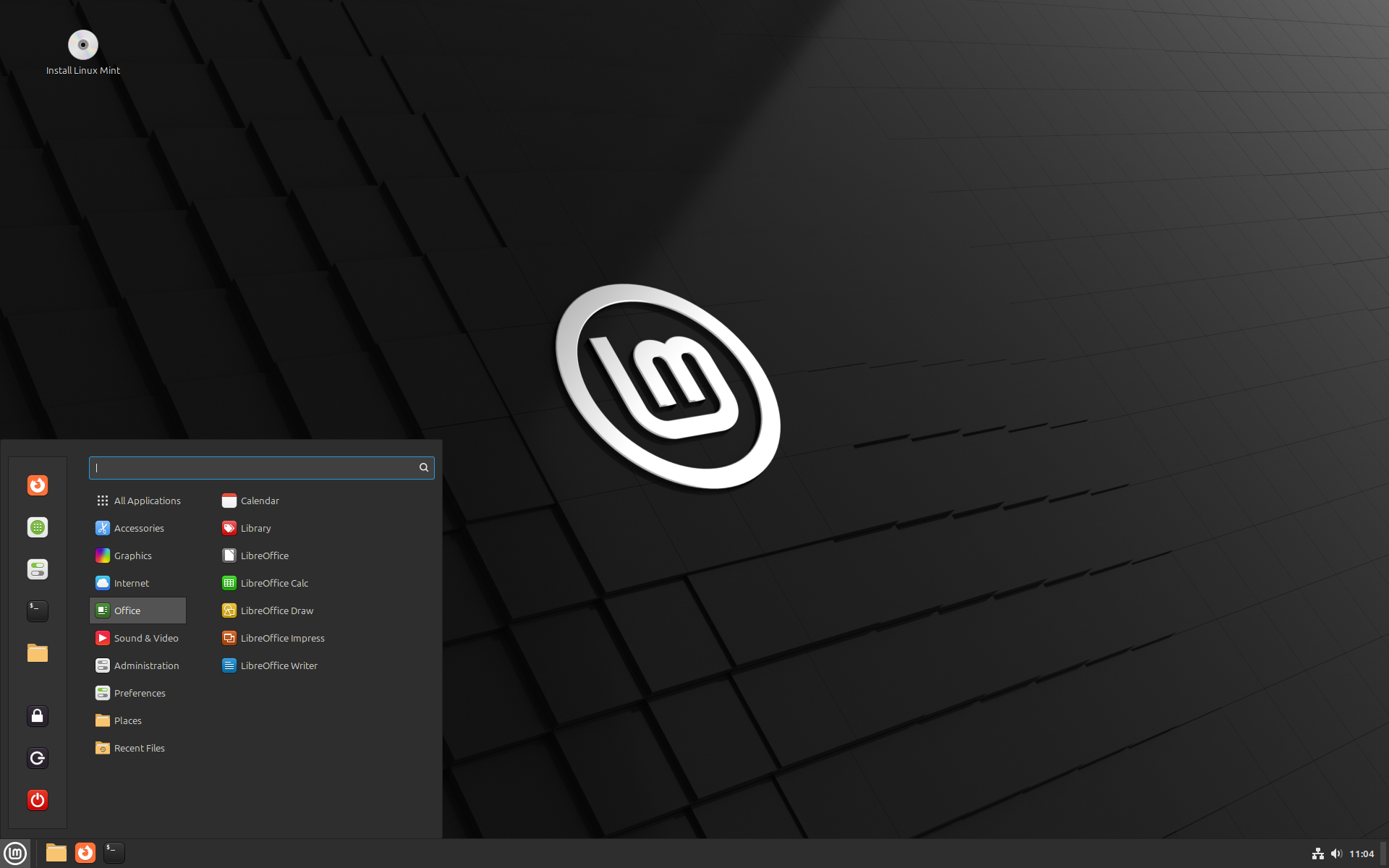
I have a dual boot, mint and Bazzite. Bazzite is great for gaming
If in the future you don’t want to dual boot you should check out CachyOS. I use that as my daily driver right now and it’s great for gaming.
I’ve found I prefer Fedora over debian builds for gaming, and Bazzite also includes literally everything needed for gaming of any kind already installed. Also it being immutable is really good in particular in case a game causes system issues. Bazzite also has great Steam Deck integration and desktop interoperability if needed, and can install emulators from the get go, along with many wine configurations for older Windows games.
It’s also nice to have my work space divided completely from my gaming one, and a debian build is great for productivity programs like audio mixing, 3d printing, and art, since there’s more stability and support vs bleeding edge like fedora.
Hence my dual boot set up (with separate ssd’s).
Now I just have to get around to writing a script to clean up the grub menu, street going through making it look pretty.