

The Ghostek Atomic Slim case. Two layers of padding inside, and an aluminum frame. Also has the strongest magsafe magnet in the case I’ve used. I still have one on a 13PM that I got with it and aside from a couple scuffs in the anodizing, is in perfect shape.
The only issue that we saw is the camera protective area is a little larger so on the pro model it interfered with some of the larger hand grips slightly (the pro max model was fine, and smaller grips worked on both).
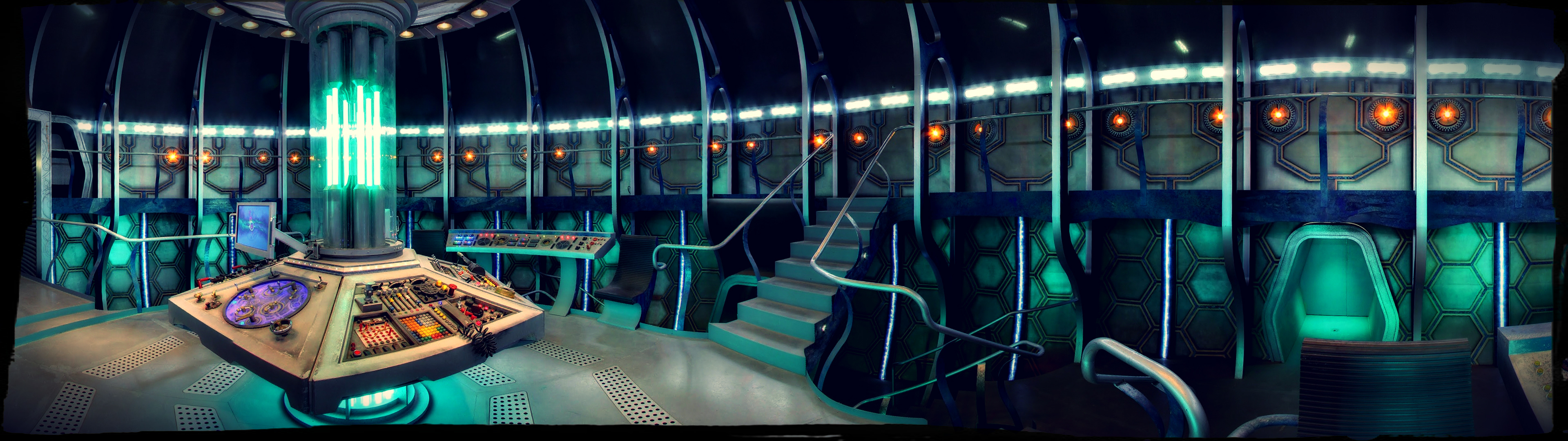

I tried to look up the gripmunk but they have different styles. So IDK which one you meant.
I wouldn’t say this like a super slim case but it’s not like otterbox or urban armor gear nonsense. I’m a guy that wears jeans so I can put it in a pocket no problem. So it isn’t huge and cumbersome but it’s not like girl jeans fake pocket slim heh. I tried to get some pics that show the amount of thickness and extra bezel it adds. I measured and it looks like it adds maybe 2mm all the way around.
If you wanted to wait the PhoneRebel cases will be finished for the 16 sooner or later. Those are decent, more slim, and come with a free glass screen protector. Magnet isn’t as good but it’s decent.