

I tried installing it but the log is showing this error:
eitti-1 | 2025-07-22T02:46:51.575Z ERROR 1 --- [ main] o.s.b.web.embedded.tomcat.TomcatStarter : Error starting Tomcat context. Exception: org.springframework.beans.factory.UnsatisfiedDependencyException. Message: Error creating bean with name 'tokenAuthenticationFilter' defined in URL [jar:nested:/app/app.jar/!BOOT-INF/classes/!/com/dedicatedcode/reitti/config/TokenAuthenticationFilter.class]: Unsatisfied dependency expressed through constructor parameter 0: Error creating bean with name 'apiTokenService' defined in URL [jar:nested:/app/app.jar/!BOOT-INF/classes/!/com/dedicatedcode/reitti/service/ApiTokenService.class]: Unsatisfied dependency expressed through constructor parameter 0: Error creating bean with name 'apiTokenJdbcService' defined in URL [jar:nested:/app/app.jar/!BOOT-INF/classes/!/com/dedicatedcode/reitti/repository/ApiTokenJdbcService.class]: Unsatisfied dependency expressed through constructor parameter 0: Error creating bean with name 'flywayInitializer' defined in class path resource [org/springframework/boot/autoconfigure/flyway/FlywayAutoConfiguration$FlywayConfiguration.class]: Unable to obtain connection from database: FATAL: password authentication failed for user "reitti" reitti-1 | -------------------------------------------------------------------------------------------------- reitti-1 | SQL State : 28P01 reitti-1 | Error Code : 0 reitti-1 | Message : FATAL: password authentication failed for user "reitti"
I did initially try changing the passwords in the docker-compose.yml but, after seeing this, deleted the directory and tried to start fresh. I have no idea where I’m going wrong and any help would be greatly appreciated.



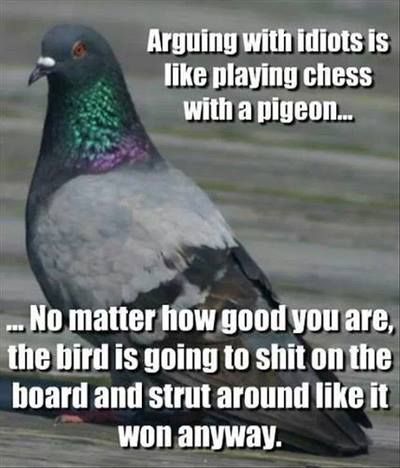
Ok, So I was able to get the docker container up and running just using the defaults. I don’t like using default passwords, but it’s a little over my head as to where I need to change the data (maybe it would be helpful to note this as a comment in the docker-compose file).
My next issue is setting up OwnTracks; it says “Set path to…”. I don’t see “path” in the OwnTracks app on iOS. I tried adding it to the URL, but OwnTracks complains that it’s an unsupported URL. Where/how do I add the token to iOS OwnTracks?
Thanks!
Edit: Putting in the whole URL field worked; I was copy/pasting a space into the URL that I didn’t see. After fixing that and checking the app I don’t see any additional errors being thrown.