

No, you didn’t “edit” your mistake, you completely changed the meaning of your response which makes anything after it look absurd.
You originally stated that an algorithm was intelligence, the implication being that using your logic, you thought that a calculator was intelligent.
As far as the meaning of AI, you clearly don’t understand the landscape surrounding the hyperbolic assertions made by ignorant journalism about the topic.
Machine learning is one aspect of the landscape, useful as it is, intelligence it is not.
LLM emissions on the other hand appear to emulate enough grammatically correct language to fool many people some of the time, leading to their mistaken belief that what is happening is intelligence rather than, at least from their perspective, magic.
(Any sufficiently advanced technology is indistinguishable from magic. – Arthur C. Clarke)
So, intelligence it is not, Assumed Intelligence is what it is, or autocorrect gone uppity if you prefer, an algorithm either way.
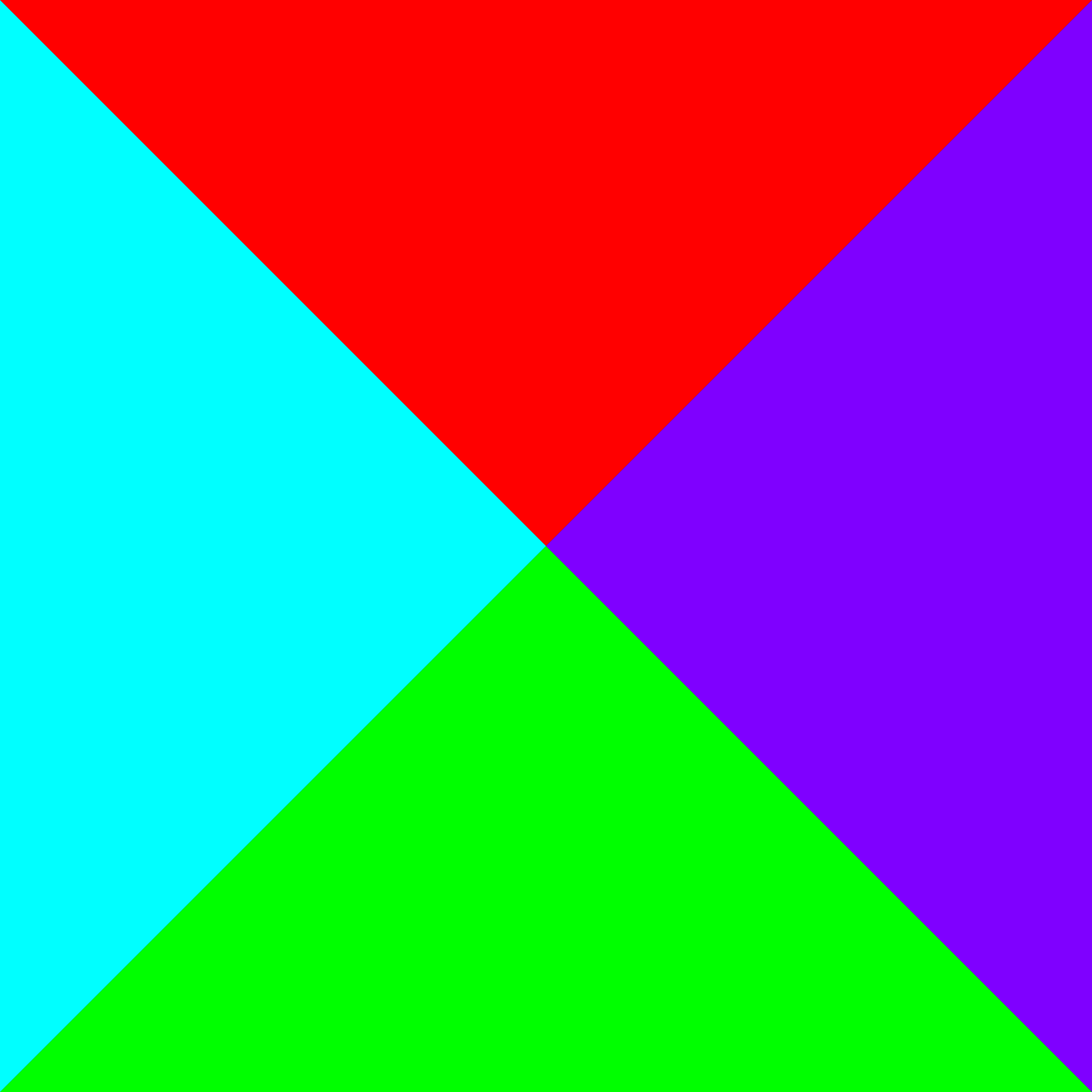



I’m fairly sure that the price information shown on a Google Search result page is advertising that comes from a different source than the results do.
As far as I know, you could write a plugin for SearXNG to query suppliers and format the output as required.
I think that Google Shopping might be queried in the same way, but I’ve never looked into it deeply.