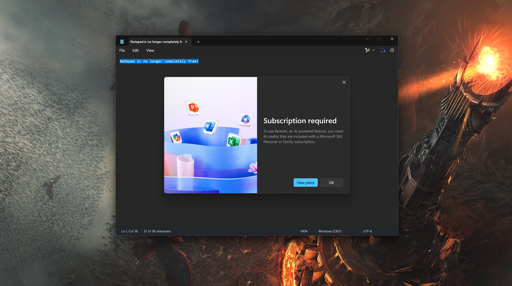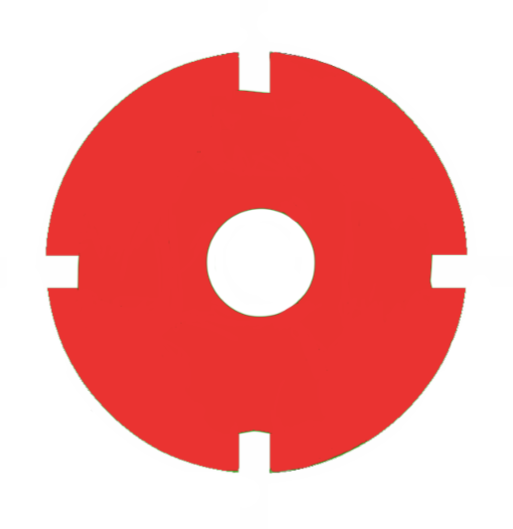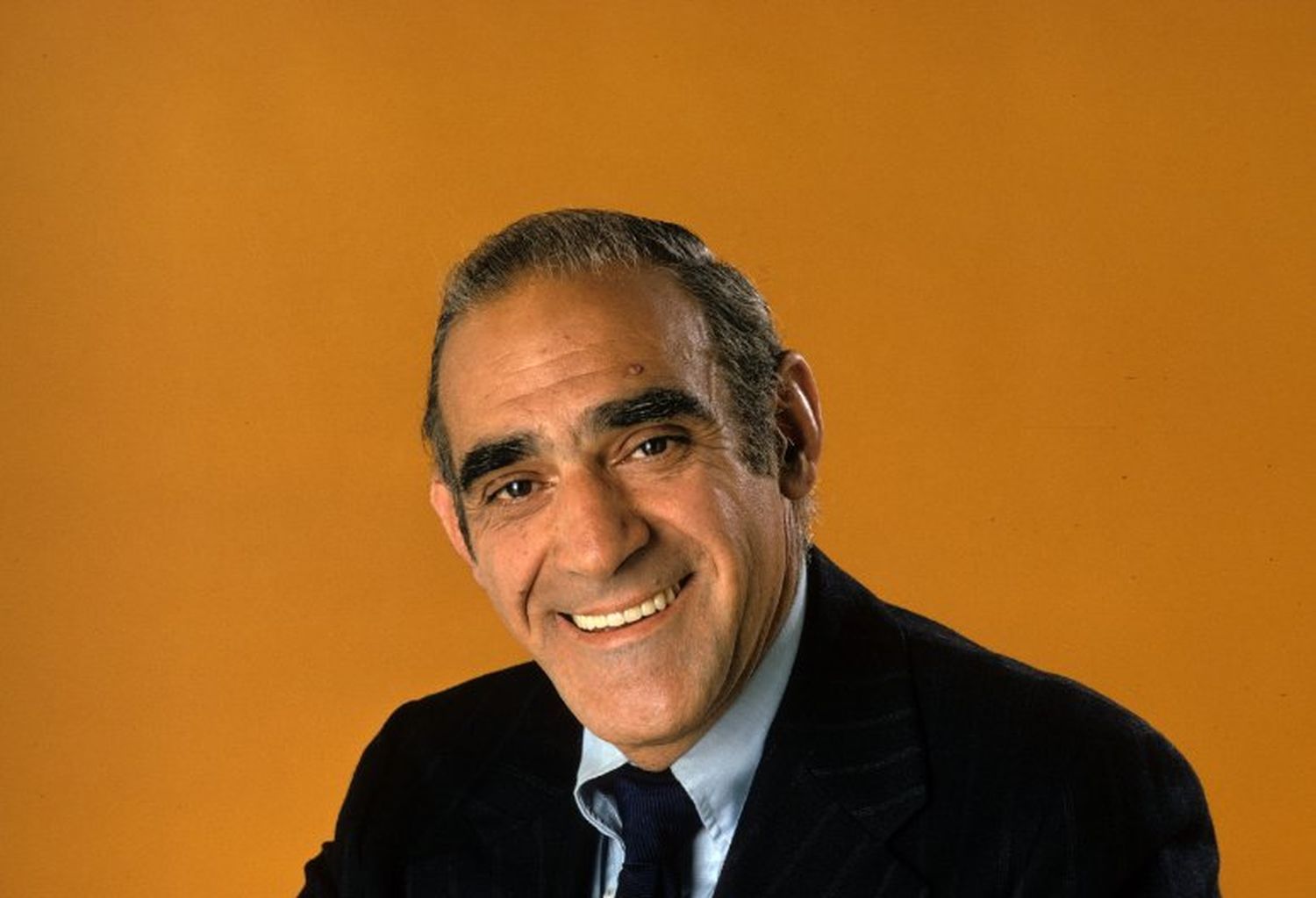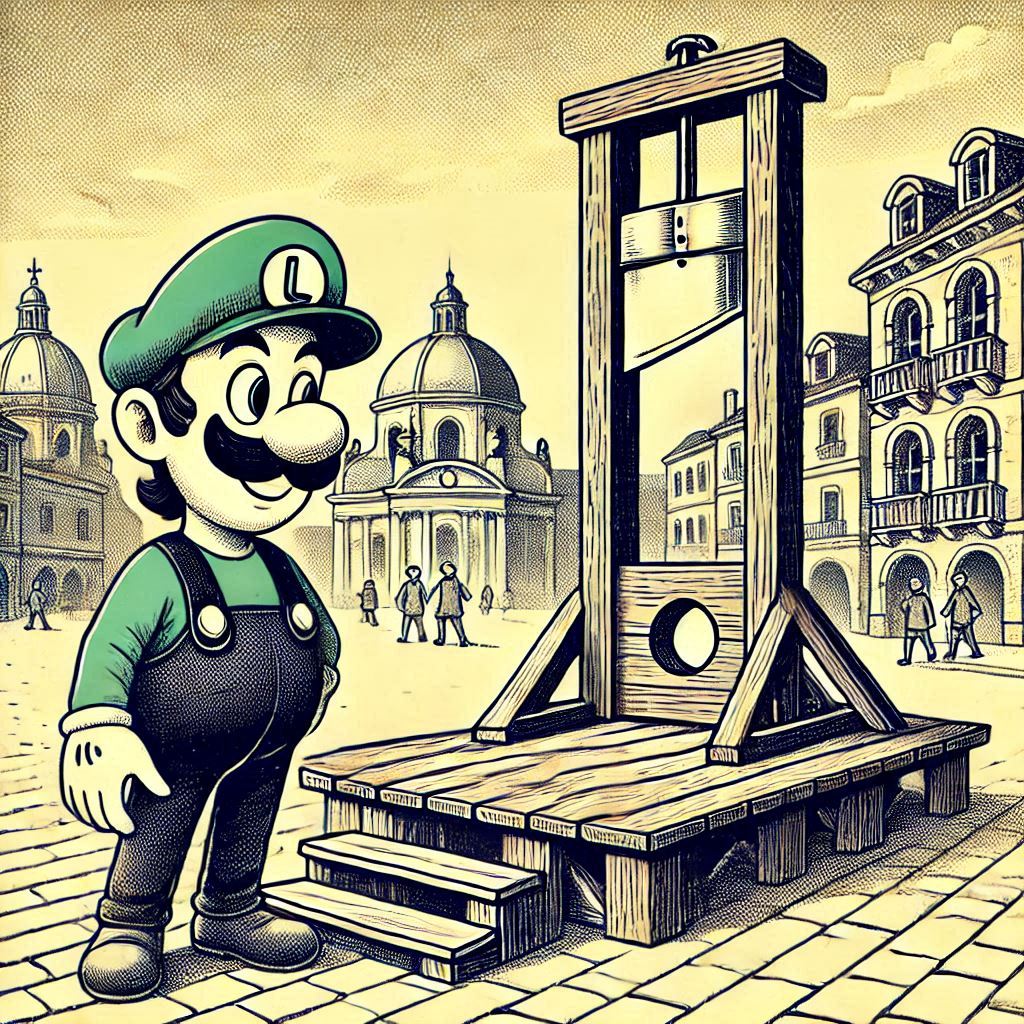The title is quite sensational compared to the content. They only added an AI Rewrite feature for notepad that requires a Microsoft 365 subscription. Considering the cost of AI, and the fact that it will very probably run in the cloud, it is very reasonable that it isn’t free. Everything else about notepad remains free / included with the price you paid for the OS.
I agree, but the idea of adding AI to notepad is quite insane in its own right
Adding layers to paint was what surprised me
That’s actually very nice, one of the few Microsoft programs that I genuinely miss - layers are a quality of life feature that is actually really nice to have 👍
I think the idea is that you can use it for reformatting small sets of data I guess.
“make all the dates in this CSV iso-8601”
Genuinely very useful, however I feel that can be achieved without a login and paid AI subscription.
Heck, it probably can be done with a regex. (Yeah, I know)
There’s no need to kill three forests just to do the exact same work you could have done by opening your dataset in Excel.
You’re right of course.
Like the other commenter said for this specific problem you’d use a spreadsheet.
It’s just an example though and there are others, like maybe removing url encoding from a string or something.
Again this can be done in some other tool without much fuss, but the versatility offered by notepad will be useful for a lot of people.
“make all the dates in this CSV iso-8601”
This is a use of AI/LLM processing that I could agree with, if it could be trusted. Since it cannot, better to open in vim and regex replace, or process with Python.
That said, I’d rather store as epoch and display as ISO-8601 as the arithmetic is much less prone to error in epoch than any other format.
Yeah look I’m not an AI advocate at all. If I were confronted with this my first instinct would be to manipulate it in a spreadsheet because they can juggle data types like this pretty effortlessly.
The CSV / dates thing was just an example, but I still think it’s a good one. My assistant at work would 100% use notepad like this rather than using a spreadsheet.
It’s also worth pointing out that notepad + LLM would be a lot more flexible than a spreadsheet. Just paste whatever there and explain what you want in plain english. You don’t need to parse your request into regex or spreadsheet formulas. For you and I, we might have spent years interacting with regex and other things such that it’s a pleasant challenge when it arises. For 20 year old me it would have been a tedious impediment to whatever I was trying to achieve.
Yeah. That makes a lot of sense. The general inaccuracy/untrustworthiness of LLMs makes me very uncomfortable in their use for data processing and transformations. I’d rather take a while to get it right than to potentially hand off a CSV with glaring problems due to use of an LLM.
Why? I mean, one of the main features of generative AI systems is to generate text (the quality of which I won’t get into), why not add this to something like Notepad. I agree that Notepad should be thought of as a lightweight, well, notepad, but still might be useful as a quicker alternative to Word.
The fact that Microsoft is trying to shove Copilot down our throats at every possible step is idiotic, I agree, but having an AI as part of a notes app doesn’t seem too weird.
They give Copilot out for free so it’s weird that they’re charging for the Notepad AI feature.
Hell, just copy and paste the content into Copilot and ask it to rewrite it, I bet it’ll just be doing the same thing but for free.
This is misinformation. They added the login requirement for their Generative AI and the actual notepad doesn’t require a login. But I guess we’re ragebaiting today.
Upvoted for visibility.
I recommend Notepad++.
I use Kate on the windows work pc
I love Kate, but I’ve only been using it since last August. Been using npp for a decade before that, even as my IDE, and I felt like it was stronger than Kate.
Kate has a lot of features that are not well documented or that you have to tape together to make something functional, while npp just works out of the box or with one of its many addons. Additionally the Kate documentation website is atrocious, lacking even basic search functionality. I had to join their IRC channel to get help figuring out something (path to some obscure config file that the latest version actually reads from), and while they were most helpful, I really shouldn’t have had to go through all that trouble.
Maybe my approach to trying to solve a problem was wrong, coming from Windows + npp.
Maybe I’ll give npp a test again. But I’ve been using kate because I’ve been using it on my linux system and found out I can install it at work on windows as well
I use Kate on the windows work pc
Having this LLM bullshit in Notepad should be the real news
They really do seem to be on a mission to cram it into everything
Can’t wait to see in 5 years while all of the LLM nonsense quietly gets shuffled further and further to the back until it’s gone like Cortana or Paint3D
Meanwhile has anyone noticed Microsoft has unhidden some genuinely useful older menus like Control Panel? Earlier in the windows 10 lifespan you couldn’t search for control panel and had to instead use constantly changing shortcuts and tooltips to gain access to it, but now you can just search for Control Panel and pull it right up. I’m not thrilled that I have to dig for the network adapter properties still but I’ll take the improvements I get
I hate
the information superhighwaythe world wide webthe blogospheresocial mediaweb2.0mobilethe cloudIOTblockchainar/vrgenerative AI
Yeah. This is why I’ve disabled copilot and Gemini on my devices altogether. It’s not worth it to have this nonsense filling up everything you use or rely on on a daily basis.
Is the Genevieve AI enabled by default?
After opening the notepad app does it ask you for that login?
Is your access to notepad restricted by the login?
“But it turns out that, while this screenshot is indeed real, those eagle-eyed enough should already be able to tell that something isn’t quite lining up here. In fact, nearly any Windows 11 user could open up the fully updated Notepad without getting this pop-up at all, even if they aren’t already signed into a Microsoft account. So, what’s the deal here?”
“The key is in the exact wording, identifiable within the first sentence: “Sign in with your Microsoft account to use Rewrite and its features in Notepad.” This is a prompt that exists, yes, but one that’s exclusive to Copilot+ PCs and explicitly requires the user to trigger it by clicking the Rewrite button, as confirmed by our own testing.”
Please read the article. No. My access to notepad is not restricted. I also don’t run any copilot features of any kind on windows 11. Yes, I believe Generative AI Copilot is enabled by default, but in this case the only time you get prompted to login is when you use a feature in notepad that directly needs copilot in order to work and you the user have to select that feature. Meaning you can use notepad without it entirely and never even see this prompt at all.
Microsoft is a tech giant with all the bad crap that implies. They do enough terrible things that we don’t need to lie to make them look bad.
No, only in so far as the button to use it existing passively
No
And no
I turned off that AI stuff as soon as I saw it. Click the gear icon in Notepad in the upper right to open settings and turn it off.
Oh, one of the first things I did was group policy edit anything to do with tracking, ads, or AI.
Yeah. Like, I get AI can be useful, but it’s fucking everywhere! Even a god damn fridge got AI! And I hate it to be so forced on me, like, I just wanna write text or code without Copilot annoying me all of the time.
Fine. Notepad++ is better anyway
It’s a lot more feature filled and frankly not very nice looking if all you want is a simple replacement for Notepad. Notepads (with an s) is much better imo.
Thanks for mentioning Notepads, never heard of it but it looks interesting. I already use quite a few different note taking apps, but still often start with Notepad when I don’t know where the info will eventually end up…
I prefer Sublime
Is it though? I still always open notepad for random text stuff. What is better in ++?
- Keeps your progress if you exit without saving
- Supports tabs so you don’t have 5 separate notepad windows open
- syntax highlighting for programming languages and markdown format
- plugin support
- can handle extremely large text files (I’ve opened 50gb text files and used ctrl+f to find terms and it worked fine)
- superb tools for manipulating text (e.g., use reg expressions). Super easy and flexible in making mass edits.
- dark mode support. That alone makes it superior lol
If you just need a quick window open to make a note you might actually prefer Sticky Notes over Notepad!
A few of those features are available on Notepad as well, just FYI.
Out if curiosity, which ones? Because I don’t see any of those features and am on W11…
On my W11 work machine I got dark mode, saving unsaved drafts and tabs
Ahh interesting. Is that a Windows 11 thing? I haven’t taken the plunge
+10000 for notepad++, its he swiss army knife of file editing tools. Adding:
-
Plugins: CSV being read as a small dB table you can query is a game changer. Or have a JSON plugin that auto formats and queries as well as opens the JSON in a clickable nested window.
-
Pinned tabs: pin important tabs, I use one as a todo list.
-
Search for text within files in a folder: need to find a specific bit of text in one of dozens/hundreds/thousands/millions of files somewhere? Its lightning fast and works a treat
-
Search and replace with regex: amazing feature, use regex patterns to find complex parts of your files and replace them with something else Bulk operations: remove newline, replace line breaks etc
-
Multi format support: see line breaks from different OSs like Unix and windows and amend them Portable install: you dont have to install it, you can use a portable version
So much more, get it and you won’t look back.
-
Ah thanks for the first proper answer. Sounds good, I will give it a try.
Your first two points are part of Notepad now too. Everything else you’ve said is true though, including the find and replace function supporting regex. It’s amazingly powerful for editing.
It also supports line numbering, which seems like a small thing but is really helpful.
A lot of those are features of notepad.
Specifically: tabs, dark mode, and retention of unsaved documents. They’re apps for very different purposes, but Notepad has had some nice little updates over recent years.
Just to point out that on Win11, Notepad also:
- Keeps progress without saving
- Supports tabs
I use a bunch of text editors / note taking apps regularly (or semi-regularly) and Notepad is one of them (among others also Notepad++, VSC, Obsidian, Geany, Notion…).
Notepad++ isn’t trying to shoehorn in AI for starters. It’s clear Microsoft is praying the current gimmicky narrative of AI will let the masses not realize this is a privacy nightmare.
Notepad does that neither for me and has not for >20 years. So is there something that is actually better or not?
Yes, it objectively is. And so are various other text editor options that are out there.
But just speaking about Notepad++, you can scale it down to a very simple text editor (like Notepad), it you can easily ramp it up to a much more feature rich one. And for me, the ability to have a vertical list of files is a big plus. As is its ability to optionally show line numbers.
So it is better because it can do more, but I assume not too too much? Because then we can also use word?
They have different use cases. Notepad++ is for manipulating text, strings, and code. It’s got very powerful tools for it.
Word is for making things look pretty. You can change typefaces, fonts, size. You can add pictures and diagrams and arrange them on the page.
the only thing I need it for is to select text vertically (by holding left alt). there are a few similar ones for linux but some crash and the rest don’t have a dark theme, so I still use it with wine.
Holy moly, that works? I needed precisely that feature earlier! Nice.
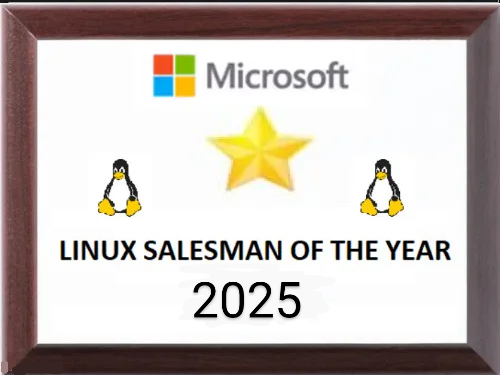
I usually use my work laptop for personal bits and bobs which is Ubuntu but I turned on my personal Microsoft PC recently to do some stuff and couldn’t believe all the pop-ups and noise! I promptly moved all my data onto a external drive and did a fresh install of Ubuntu.
All the Linux posts and Linux loving Lemmy users are what keep me away from Linux.
They’re like the Rick and Morty fans of PC software
Not our fault you won’t listen to common sense and reason. Enjoy your bloated fascist spyware just because you think Linux users are creepy or whatever the fuck you think.
Great example of what I’m talking about
Guess that’s what happens when Windows drives me insane
deleted by creator
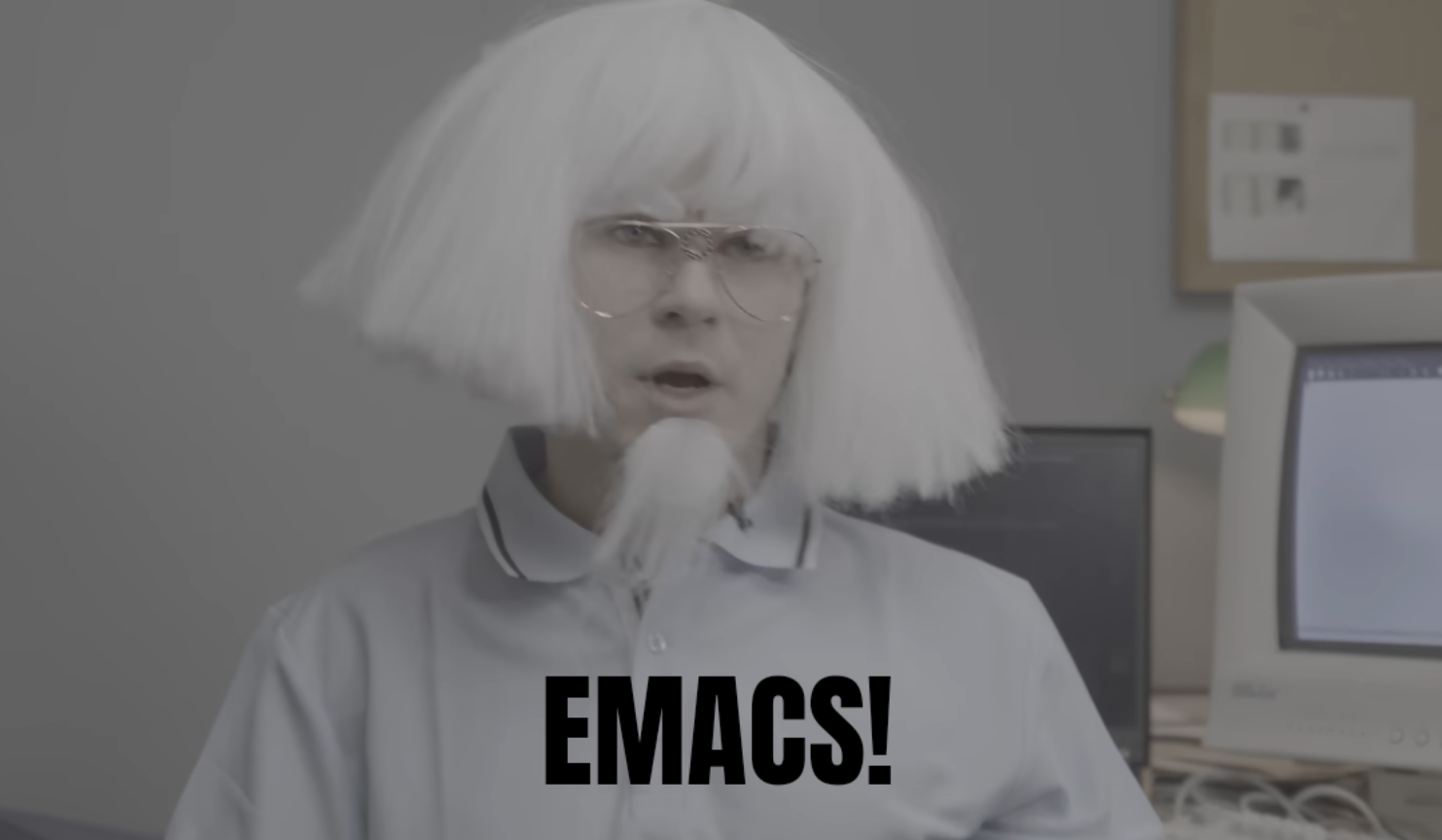
Vi
Clay tablets
GNU Emacs is the same everywhere you go (if you don’t mind the TUI)
ed is better
VSCode is better than np++ in every way
Startup time. RAM consumption. Privacy.
vscodium fixes the privacy anyway. It’s always open so startup times are no issue for me.
I still prefer to keep a stripped down, basic text editor though. Ah well, I’m not on windows so no big deal.
vscodium fixes the privacy anyway
At the cost of some features not working (e.g. Pylance, which is the default Python extension, as well as others by MS).
What do you use instead? Sublime?
For plain text, either nano on CLI or whatever built in basic text editor comes with LMDE.
Windows I used notepad, from now on I’ll add ++ :)
I guess you’re doing it wrong then? Stop parroting memes
I heavily use both and this is objectively untrue.
Those are 2 different use case pieces of software . NP++ is an editor while vscode is an IDE
Clearly this is a controversial statement. I’m team “use what’s available and preference tools that get the job done quickly.”
I work in several different languages. VSCode has TreeSitter and a bevy of slick plug-ins. NP++ does not. I can use VSCode on both Windows and Linux. If I’ve got a desktop environment, I will hands down pick VSCode over NP++ every time.
Otherwise, let’s be real, NeoVim is king.
NP++ was good 20 years ago during a time with much weaker competition and it’s been coasting on that good will ever since
It’s OK for a text editor (compared to something totally basic like notepad) but other text editors have caught up in every single category
like you said, VS Code is now the default go to code editor for a lot of people. if you don’t use VS Code, you use vim.
for non-coding uses, I don’t see the functional difference between NP++ or something basic like Gnome’s text editor
Completely agreed. At one point, maybe 12 years ago, I remember trying to learn NP++'s macro system. It was better than whatever we had at the time, but I’m glad I didn’t spend more time than I had to. Just a couple months ago, a coworker was raving about how great NP++ macros are … to do a task handily solved by some light regular expressions and/or column edit mode. Both REs and CEM are far more ubiquitous concepts than some bespoke, domain-specific language for defining repetitive tasks.
Install time? Startup time? Useless bloat?
Fucking click bait garbage article, but thankfully the article has a tldr at the top that basically contradicts the headline and saves you minutes of time to realize you’ve been baited;
TL;DR: Microsoft has introduced a paywall for Notepad, requiring a Microsoft 365 subscription to access new features like the AI-powered Rewrite tool.
Better headline: Microsoft forces you to pay to suffer through using their AI tool that no one asked for, application otherwise unchanged.
This seems like something that should be kept local. What’s the point of all these NPUs otherwise
LLMs in general is a tool no in one asked for
So… who wants to bet that the new version of Notepad is not constantly scraping anything you type into it and feeding it into the AI, regardless of whether you’re paying for this feature or not?
Tbf, they already control the os itself. They already have access to all of the keystrokes. Implementing it just in notepad feels like a rube goldbergy way of scraping user data.
Sublime text ftw
Notepad++ on windows is kind of the GOAT IMO.
The search and replace UX is 10 years behind. The sole reason I use sublime text instead
Npp has normal, with special characters and regex, does sublime has something better there?
They said UI, so I don’t think they meant features. But honestly I’ve never been unhappy with their UI, aside from one day with multiple replaces across a few files where the autofill from clipboard kept deleting the expression I wanted to be in there as I navigated through what I needed to do.
But that was fine, anyway, it got through it and I’m just happy with the “apply to all open documents” setting. Saved me at least an hour.
They achtually said UX which is User Experience.
The regex engine was not full featured last time I tried. Done know which implementation they use, but it was lacking basic features like end of line matching (if I remember correctly).
I’m a happy sublime user myself but the search UI is one thing I particularly don’t like about it.
deleted by creator
Case in point: Windows 11 “Light” (LTSC) from Microsoft has the classic and advertisement-free version of Notepad.
Well it’s a good thing there’s no shortage of free replacements.
My understanding of the different operating systems
MacOS: One time hardware payment for their service (plus for every other device)
Linux: Free as in price free and freedom
Windows: 30+ subscriptions to edit 1 file, then cooldown till next day or upgrade subscriptions to enterpise version for a kidney/per user/per month.
Title
ChomeOS: Communism for the children, supported by the Education System
Apple heavily pushes their users towards iCloud subscriptions. More so on iOS than macOS but still.
Easy to avoid on Macs. Harder on phones for non-technical types. The bigger issue with Apple is I think getting data out of iCloud should you want to do something else. Their proprietary formats and databases (especially for photos) is kind of a nightmare.
imo macOS is better value than Windows. A Windows PC of similar quality to what Apple offers (built quality and specs) is not that much cheaper and with a Mac you get a ton of actually usable software included.
Obviously FOSS still wins offering a ton of good software for free, lots of choice and the option to choose from hardware at any price point. But Windows is just bad unless you’re an enterprise user or gamer (and the latter is changing fast in Linux favour).
Have you ever built PCs? Macs are significantly more expensive for the same spec
The rest I agree with, it doesn’t help that Windows has been steadily going downhill with each new version…
I guess for desktops you have a point, especially if you build it yourself. I was thinking of laptops mostly and also considering the build quality and things like the keyboard/trackpad, screen and speaker quality. If you want something comparable running Windows the price difference isn’t going to be massive.
You can buy a top CPU laptop then upgrade or even pay to upgrade with high quality ram and storage modules and you would still be paying less than an equivalent Mac. Which you can’t upgrade of course, because the only option is buying as is out of the gate. No matter what Apple says, 32 GB of ram simply doesn’t cost $300, their pricing is meant to fleece customers.
Is there a particular model you’re thinking of? Not just the line. I usually find that Windows laptops don’t have enough cooling or make other sacrifices. If you want good cooling, good power (CPU and GPU), good screen, good keyboard, good battery, good WiFi, etc., the options get limited quickly.
Even the RAM cost misses some of the picture. Apple Silicon’s RAM is available to the GPU and can run local LLMs and other machine learning models. Pre-AI-hype Macs from 2021 (maybe 2020) already had this hardware. Compare that to PC laptops from the same era. Even in this era, try getting Apple’s 200-400GB/s RAM performance on a PC laptop.
PC desktop hardware is the most flexible option for any budget and is cost-effective for most budgets. For laptops, Apple dominates their price points, even pre-Apple-silicon.
The OS becomes the final nail in the coffin. Linux is great, but a lot of software still only supports Windows and Apple; Linux support for the latest/current hardware can be a hit or miss (My three-year-old, 12th-gen Thinkpad just started running well). If the choice is between Mac OS or Windows 11, is there much of a choice? Does that change if a company wants to buy, manage, and support it? Which model should we be looking at? It’s about time to replace my Thinkpad.
Running LLMs is not a feature that 99% of users need or want. Look at all the AI laptops flopping in sales. People don’t care about RAM soldered to the motherboard to squeeze a milisencond on a feature they don’t use. It’s a money grubbing strategy, plain and simple.
Did you purposely miss the first and last questions: Which laptop is the good value?
I never said people need to run LLMs. I said Apple dominates high-end laptops and wanted a good high-end to compare to the high-end Macbooks.
Instead of just complaining about Apple, can do what I asked? Best cheaper laptop alternative that checks the non-LLM boxes I mentioned:
If you want good cooling, good power (CPU and GPU), good screen, good keyboard, good battery, good WiFi, etc., the options get limited quickly.
I think macs are more comparable when you compare OEM PC to OEM PC. I’ve specced out a few optiplexes for clients and all have been over a grand each. I wouldnt spend that much on my own computer but I know how to pick a good used computer or build my own if I so desire. The clients just want a computer they can forget about for a decade and yell at Dell when it breaks so Optiplex it is.
How much does a Mac Mini cost? $800 for a variant with 512GB of storage. Literally cheaper than a similar Dell Opitplex
Not really if you actually try to match the screen too. Good colour accuracy is expensive. It’s the best part of their products. If someone doesn’t need that then yeah, definitely better options.
A Windows PC of similar quality to what Apple offers (built quality and specs) is not that much cheaper
I don’t think that’s true, at least if we’re talking about hardware. The only thing that I think really makes this argument is the screen, because you need to go really high end to get the same quality screen (if it exists).
If we mostly stick to CPU, RAM, storage, etc, then you can get a really competitive PC for about half the cost. I bought a decent ThinkPad new about 7 years ago for $500 (E series), which was pretty competitive w/ the Macbook Pro in terms of specs, and I still use it to this day. I didn’t go top-of-the-line, so the CPU was a little worse and it had integrated graphics, but I could absolutely find a similar build to the MBP for $1k or so, probably less. The MacBook Air and Mac Mini, however, is a lot harder to find a competitor for and I think their value is quite strong with that form factor.
If we include software, then yeah, macOS offers a ton of value, since you get a decent office suite and a bunch of other utilities included with it, whereas w/ Windows, you just get trial versions of subscription software. So valuing the included SW in macOS vs Windows really depends on the individual.
Windows is just bad
Agreed. I only buy “Windows” laptops to install Linux on, and on my last laptop, I got a $40 discount because I told the sales rep I wasn’t interested in Windows and they gave that to me.
That said, the value that Windows provides that other OSes don’t is compatibility. macOS can’t play Windows games, and Linux can’t play some games that work on Windows. If you need that compatibility, the value assessment is a lot different than if you could switch platforms without giving anything up.
Yeah, but if you look at the whole picture and not just specs, the hardware isn’t priced that badly. Like you said, a similar screen would only be found on high end devices and I would argue you can’t even get a trackpad that is as good as the one on a MacBook from any other manufacturer. You also get a pretty decent webcam and speakers and the aluminium chassis is exceptionally good too. If you don’t care about those things then I understand looking mainly at specs, but if you do these things add up to a really good user experience.
Don’t get me wrong though. I don’t want to shill for Apple here. There are some things that are just obscenely expensive. The cost of RAM and storage upgrades is an insult. Or the Mac Pro wheels or basically anything “small” (adapters, the Apple cloth etc.).
Sure, if you’re looking for exactly what Apple offers, then they offer a decent value. But if you want any changes, you’re SOL.
I personally don’t care about half the things they ship standard (screen, camera, chassis, trackpad), I really care about things they charge extra for (RAM, storage), and I like some things offered by other manufacturers (TrackPoint + mouse buttons from Thinkpad, repairability, keyboard feel, etc). I also don’t really like macOS, even after using it for years at work.
For me, they offer poor value. For someone else, they offer good value. It all comes down to what you value.
CheomeOS: Let Google silently start tracking your kids until they are old enough to sell all of that accumulated data.
MacOS
And you get the privilege of making that one-time $2000 purchase every 2-3 years when Apple eventually nerfs their hardware with bad firmware updates
Examples? Not at all my experience. I love my Linux boxes but every MacBook I’ve owned has lasted 10 years and generally is quick until near the end of that period. My iPhones have also all lasted longer than my Android phones with considerably more updates and security patches (supposedly this will be more on par now if Google doesn’t cancel yet another program).
This is the most famous example, but it’s for phones rather than desktops.
I don’t think it’s ragebait/clickbait. I think it’s really problematic that just a simple text editor get this bad by enshittification.
Sounds like they’re slipping cloud based AI assistance into the deal, which is the opposite of what Notepad is “good” for.
Gotta squeeze every single cent from every single opportunity, otherwise line might not go up indefinitely.
But it is though, it’s for a feature that you don’t need and can just turn off and never see again…
I think you got used to used to it, if you would use Linux for 15 years (like me), then going back to Windows really shows all these problems of Microsoft.
The biggest problem here that you get this pop-up in the first place… And I’m pretty sure it’s not only Notepad, all Microsoft products (including Windows) is getting worse and worse due to enshittification.
I use notepad++ like most sensible people so I didn’t even know this was a thing until I read this article and even then, you have to click the button to get the pop up. It definitely should be opt in and not just sitting there, but if you’re just trying to write a quick note it’s not just popping up and stopping you.
It should be noted that you can still use Notepad without a Microsoft account, and users can go as far as removing the Rewrite icon completely from Notepad. Despite the ability to still use the software without an account, Microsoft has received some criticism for implementing what is most definitely a paywall/advertisement for a built-in piece of Windows software.
People at Microsoft doesn’t understand what people use Notepad for.
If they wanted to add AI features, they should have added it to WordPad, and make it more modern / add some useful functions.
They killed wordpad.
Can’t wait for them to remove Calculator, since you can ask AI to calculate stuff, you know.
Add it to OneNote then?
Yeah but no one uses wordpad. They put it in notepad for the exact reason you’re saying: because people use it.
If they made it more useful, people would use it. Making support for modern formats, maybe even Markdown could have been added and it would already be 5x more useful. Also add another set of basic features like tables, some advanced formatting to the mix as well.
If they made Wordpad generate Markdown instead of RTF (or as well as, but by default) then I’d consider using it. As it is, I already pay for a Jetbrains license, so I just use Fleet. Massive overkill for note-taking, but it’s there and it works.
Are people just going to keep reposting this misleading shit headline of a post until no one reads the article and just goes along with it?
Are the people constantly reposting this even reading the article and realizing how illiterate they look?
The click bait will never die my friend.
We should never tire of pointing it out though.
We must fight!
Linux
End of conversation.
I think that’s the start of the conversation. Which Desktop Environment?
I want a clean, advanced, well designed desktop and Im okay with redoing my work flow
Use Gnome
Gnome is cool but can it be slightly more Windows?
Use Cosmic (PopOS)
I want lots of customization, advanced features, and a traditional windows desktop metaphor
Use KDE
I want Windows and don’t really care about customization
Use Cinnamon
Dude the Windows 9x look was fucking dope
Use Mate
Im installing this on a potato
Use XFCE
This is always so unfair to XFCE. Sure it is low impact on resources but it is also very flexible and customizable. Most people sleep on how good it can be outside of the low resources need.
Just try out multiple desktops in a live environment and see what you like before you commit. In fact, I recommend people to use a linux live session for several weeks or months before switching, just to get used to it.
I really like my KDE plasma
IMO:
-
want to show off? i3wm with gaps and rofi for menu launcher. Add it some transparency effects too.
-
want the MacOS style? Gnome. Default on a lot of distros.
-
want something stable? XFCE. Install and forget.
Things preventing me from moving to Linux : video games and Adobe Lightroom.
Most video games work through proton on Steam. Lightroom has a web app you can use instead.
Plus RawTherapee and DarkTable are pretty good, and actually free, Lightroom alternatives to boot.
Lightroom mobile and web are not at the level of Lightroom Classic. It’s highly subjective but I enjoy the web version for quickly editing a few pictures, but for the management of my library which contains more than 20k pictures, no app is as good as Lightroom Classic. I tried a few ones and always went back…
…my cracked version of Adobe CS6
-
Gnome is an opinionated desktop environment and that turns some people off. But it’s bold enough to make some design decisions and have a limited scope. KDE tries to be another Windows alternative.
Of course, you could go with a tiling window manager but my vote goes to Gnome. I’ve had a very smooth experience on Gnome for the last couple years.
Yeah, Gnome is like the Apple of the Linux world. The devs have the same kind of “we know better than you do” mentality towards design. The issue tracker is a lot of “hey the OS won’t let me do [edge-case scenario that an OS should be able to do, but which most users won’t bother with]” followed by the devs going “Gnome isn’t designed to support [edge-case scenario]. Bug report closed.” Like the devs have a very “it’s not a bug; It’s a feature” mentality, and anyone who runs into that bug must be using the OS “wrong”.
we know better than you do” mentality towards design
And I agree with them. I think people should pick whatever desktop environment needs the least amount of customization for their needs. Keep it simple. If Gnome works out of the box, use it. If KDE works out of the box, use it.
This is Gnomes biggest advantage to be honest. They have a singular vision of how they want their product to work and they aren’t concerned with edge uses.
I enjoy elements of so many DEs but I keep coming back to gnome because it’s just so well executed over the others.
Yeah my only complaints with gnome are the lack of system tray and the fact that sticky keys don’t work well
The devs have the same kind of “we know better than you do” mentality towards design
It’s not “we know better than you do”
It’s “we have a vision for the desktop environment”
If you granted the user every little thing they wanted, you don’t become a better piece of software. You end up middle of the road. There are limited resources and by keeping a limited scope and having a clear idea of what you want to accomplish- you can do what you aim to do really well. Instead of being mediocre at a lot of things.
My experience with Gnome- it does 95% of what I need a Desktop Environment to do (and certain things others don’t do very well). Some features like
- Being able to push a button, start typing an application’s name, and push enter to start that application
- Being able to push a button, and immediately see at a glance all of the windows I have open and quickly navigate to them
- Being able to easily set keyboard hotkeys so that I launch applications and can run my own custom scripts with the push of a button
Example- I have a script that I set to “Control+Num Pad 5” that opens up a Gnome folder search dialog. I navigate to a folder and click “Ok” and then 4 terminals open on my left monitor. Three small ones stacked on top of each other on the left, one big one on the right. Basically like a tiling window manager. This script has custom commands that run depending on the directory. If I open a react-native folder, it runs an Android emulator and neovim on the big terminal.
Setting that script to a hotkey is as simple as going to “settings -> keyboard -> shortcuts” and just typing in the path to the script and the hotkey combination
- Being able to easily run scripts on files and directories directly from Nautilus (Gnome’s file manager)
Example- When I right click on a pdf file in Nautilus, I have custom scripts that I can run. One is “splitPdf” which creates a new folder called “split” and then creates n.pdf files where n is the number of pages in that pdf. I also have “compressPdf” which will compress the pdf as much as possible and pops up a notification showing you how much. I have one for .xlsx and .doc files called “printPdf” that converts those to pdf files.
Those scripts can be whatever language you want, they just have to be executable, and you just drag and drop them into a specific folder (
~/.local/share/nautilus/scriptsif I remember correct)Those 4 things I think Gnome does better than any other default desktop environment I’ve ever used and I’ve used a lot over the course of my life. The remainder of the items (the 5% of stuff Gnome can’t do) I have found custom plugins and in one scenario it only took me a couple hours to write my own custom plugin.
MacOS does #2 and #4 well by default (although it’s harder to write scripts with their clunky apple script language whereas with Gnome because you can just use regular old fish or bash scripts). With certain applications (like better-touch-tools or karabiner) you can get similar functionality as Gnome.
Windows with Autohotkey does #3 although you have to again use a clunky language (even clunkier than Apple script)
KDE can do #1 (search/launch apps), but feels slower and less streamlined than Gnome’s immediate overview. It does #2 (window overview) and #3 (keyboard shortcuts), but buries these features under layers of settings and inconsistent menus. For #4 (file manager scripts), Dolphin technically supports actions, but configuring them requires wrestling with clunky .desktop files whereas on Gnome you just use fish or bash or python or javascript or whatever the hell you want and stick it in a directory.
In my opinion, Gnome is miles ahead of KDE and while it’s obviously not as polished as MacOS, it has accomplished so much more with its limited resources than a megacorp like Apple does.
What I love is it gets rid of stuff that’s useless. For example desktop icons. What’s the point of having some directory on your computer that’s somehow different than all the other directories? So that you can clutter up your background?
I 100% agree that desktop icons are an outdated concept and I love that Gnome got rid of them in order to focus on the fundamentals. It’s often not about what you add, but what you take away.
Well… it just removes so much toxicity from the outset
the news is more that they are trying to shoehorn AI in effing Notepad to make sure even those little snippets of text can be used for training